Search Element allows the users to find what they are looking for on a website, which can easily be added anywhere in the content. This element inherits the theme styles, but it can be customized from the Styling tab from the element options panel.
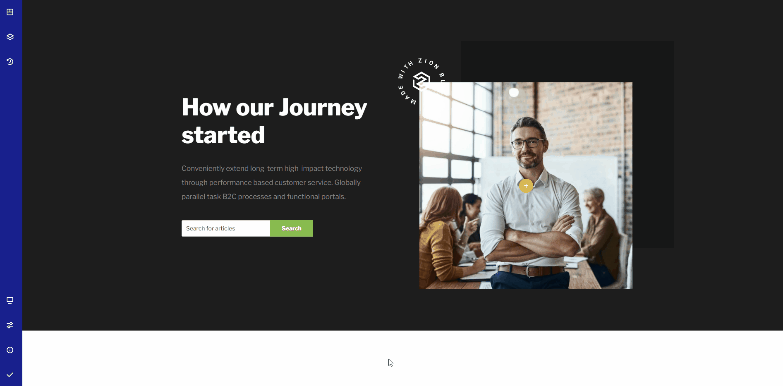
The General Options for the Search Element are the following:
Show search button
As the name implies, this will either show or hide the search button. If you select to hide the button, the search action will be triggered from the Enter key.
Button search text
This option allows you to change the text of the search button, replacing the default “search” with what suits your needs.
Placeholder text
This option allows you to replace the default placeholder text, replacing “search” with for example, “search for a article”, “search for a product”, etc.
Check within WooCommerce products
This option allows you to change the default WordPress search functionality, switching from blog post searches to WooCommerce searches.
You will then give your visitors the possibility to easily find your WooCommerce products on your website