The Image Box element displays text-type content along with a representative image. You can easily add images to your site, with a large amount of control over their appearance and behavior.
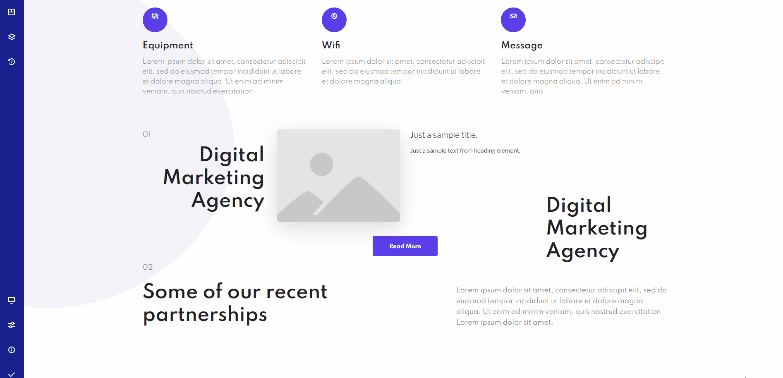
General Settings: Click the image to select image media from media library.
Image position: Select image position.
Image box title: Enter image box title.
Description text: Enter image box description text/media.