The SoundCloud element displays an embedded SoundCloud module to play an audio file hosted on SoundCloud.
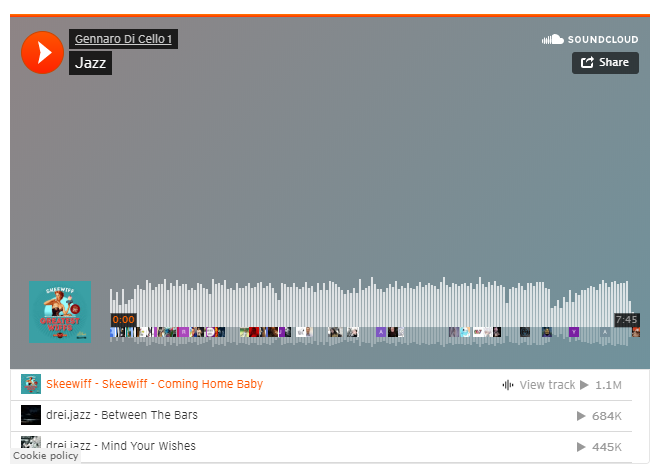
Element options:
Audio URL: Enter the URL in the SoundCloud URL field to embed the audio on the page.
Player type: Simple/Artistic graphic displays larger or smaller layout of the SoundCloud element.
Autoplay audio: If it is turned on, this will start the SoundCloud audio immediately.
Show artwork: If it is turned on, this will display the thumbnail of the artist album.
Show play count: If it is turned on, displays the number of listens.
Show related: Shows the tracks to play afterwards.
Show share button: You can disable/enable display of the share button.
Button color: You can customize the color of the play button .