The Counter element will progressively count up a value of your choice. You can set the initial value and final value.
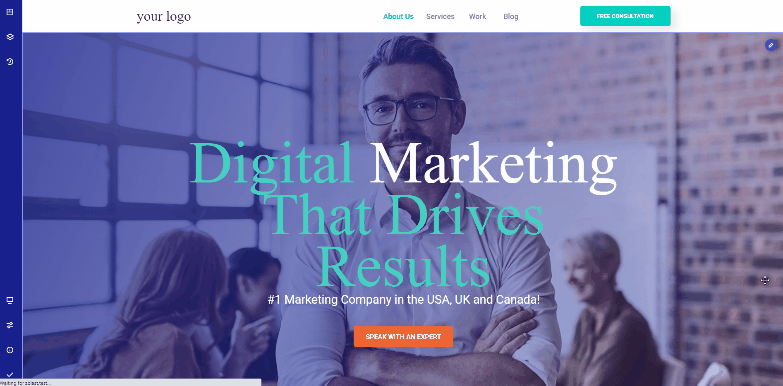
Speed defines the time required for the count to end. Inserts a text before or after the counter to communicate what the counter represents.
In addition, You can organize the counter elements in a columns & section system. With your own layout so you can build the style you want.
The general tab holds the basic settings of the counter element.
Number: from– This field will let you set the starting number. You can set it from 0 or any other number.
Number: to- This field will let you set the ending number. You can set it to any number you want.
Speed– The speed field will count the digits in milliseconds. Provide a number (like – 2000 or 5000) in this field so that your counter digits can be counted slower or faster.
Text before– You can add text in front of the counter digits. It will let your viewer know the reason for the provided counter digits.
Text after– You can text after the counter digits. It will also let your viewer know the reason for the provided counter digits.