When you are selling any product on your website and you want to add pricing for your plans for sure that you need a pricing table.
Pricing Box element allows you to create highly customizable interactive pricing tables with a lot of customization options to style each element of the pricing table the way you want.
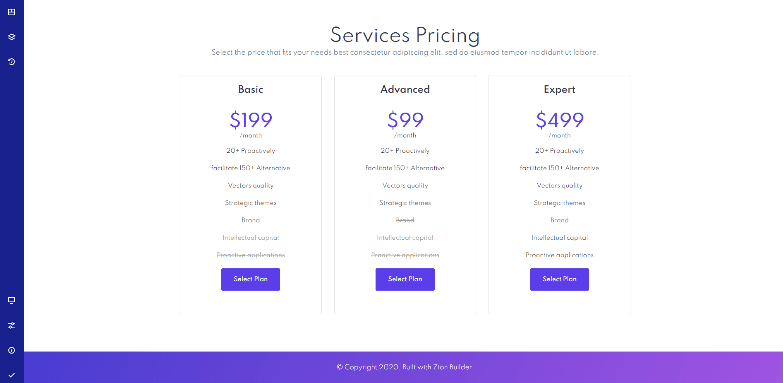
General Settings:
Plan title: Set the pricing plan title.
Plan description: Set the pricing plan description (what the plan consists of).
Heading color: Set the heading text color.
Heading background color: Set the heading background color.
Price: Set the plan price.
Period: Set the plan period.
Features: Insert plan features.
Button text: Enter button text.
Button link: Set a URL link for the button.
Featured plan: Choose Yes or No to show or hide featured badge.
Border color: Select border color.