Image element displays a image. Adding an image to a page is a pretty simple and straightforward process.
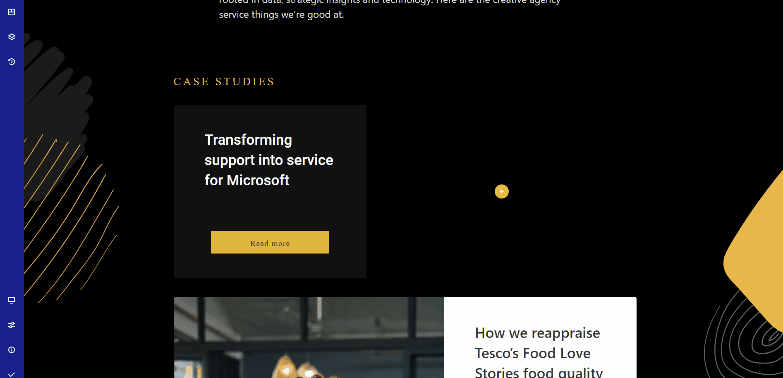
General settings:
Image size: Select a preset image size or customize the size from the dropdown custom option.
Align: Set image position relative to the containing element.
Link: Set a URL adress, target and title for the image element.
Use modal: Select yes if you want the image to open in a way when you click on it.
Show caption: Select yes if you want to display image caption.
Caption Text: When show caption is on you can enter caption text.