The Icon Element allows you to place icons anywhere on your site. Every icon is 100% full vector, so they look incredibly sharp and are retina-ready!
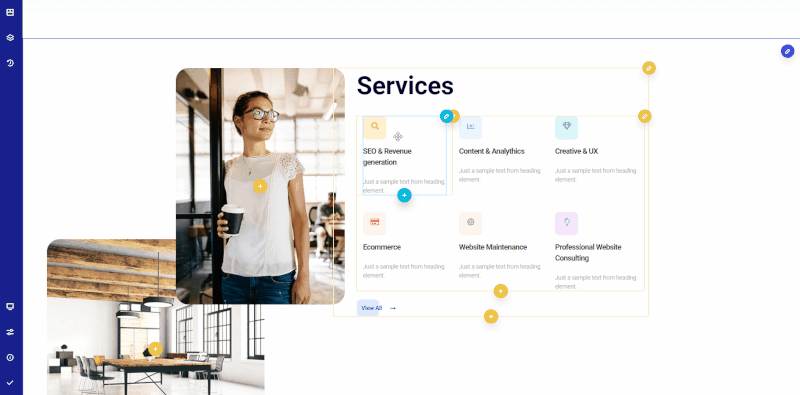
General Settings:
Link: Set Icon URL target and title.
Align: Select Icon alignment relative to the containing element.
Style: Select style for the icon.
Default: Displays only the icon.
Filled: Has background-color.
Bordered: Has a border.
Shape: Set the Icon shape. If you select rounded, Radius option becomes available allowing you to set the roundness of the Icon.
Icon Styles:
Set the Normal / Hover state of the icon.
Icon color: Set the icon color.
Shape color: Set the icon shape color.
Icon size: Set the icon size. Click the monitor icon to change this setting for different viewport sizes.
Space around icon: Change icon padding.
Icon rotate: Set icon rotation.