The Icon List element will display a listing. You can assign an icon to each element of the list, set the content of the element, also provide a URL link, which by clicking will redirect the visitor to its address.
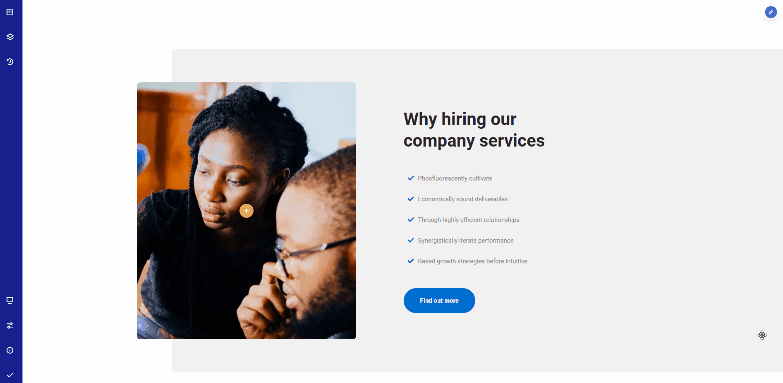
General Settings:
Layout: Choose how to display the Icon List items (column/row).
Icons position: Choose icon position relative to the Icon List item.
List items: Displays Icon List items.
Click on an item to further edit it’s options.
Icon List item options:
Icon: Choose the desired icon.
Content: Enter the Icon List item text.
Link: Set a link URL, target and title.