Coming soon and maintenance mode was added in version 2.6.0. These new options can be found inside the Zion Builder dashboard > General Settings > Maintenance mode.
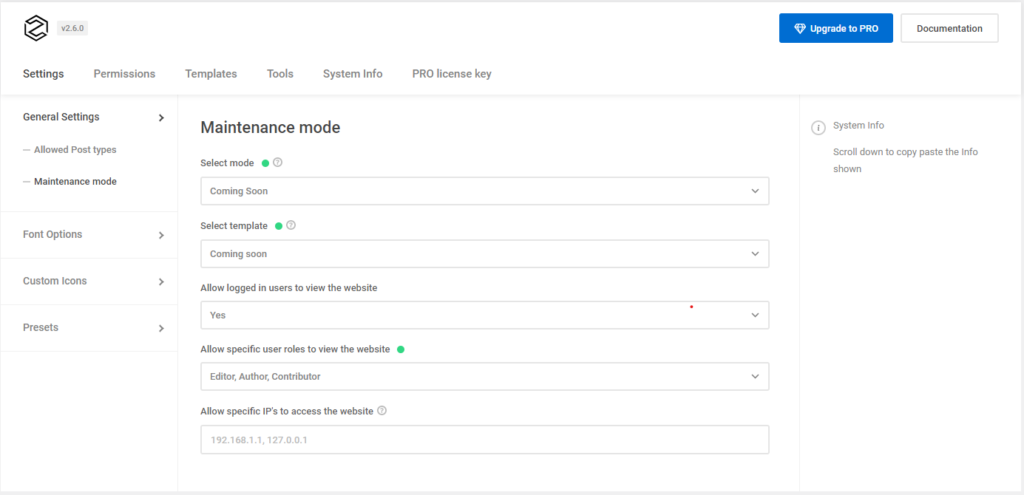
In order to use this feature, you will need to create a template that will be used as the Coming soon/maintenance mode. This can be done directly from the admin panel by going to “Templates” menu or by saving a page as a template from the builder editor.
Options:
- Select mode – Depending on the mode selected, your website will return a HTTP 200 response ( coming soon ) or a HTTP 503 mode ( maintenance mode )
- Select template – Choose the template you want to use as your maintenance/coming soon page.
- Allow logged in users to view the website – if set to Yes, all logged in users will have access to your site while visitors will see the Coming soon/maintenance page
- Allow specific user roles to view the website – You can select what WP roles to allow site access
- Allow specific IP’s to access the website – Enter a list of ip’s separated by a comma