These features allow you to undo or redo an action in the page builder. It will come in handy especially when you want to revert the actions to a previous state that you were working on.
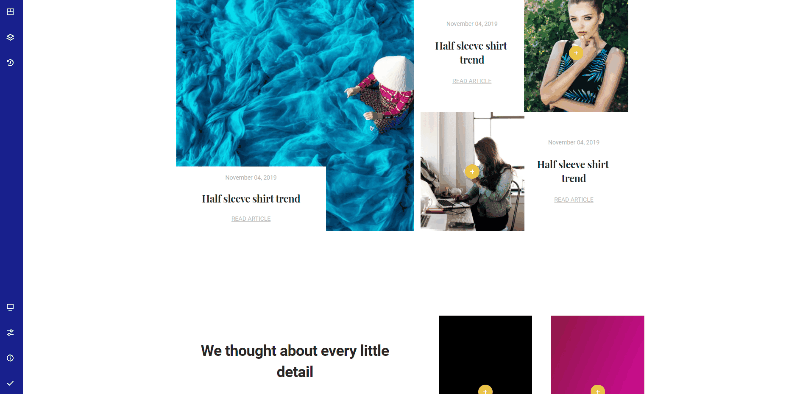
To be able to use the redo feature, you will first need to undo an action. Undo and redo works hand in hand.
You can do this actions from History panel or with key shortcuts CTRL + Z / CTRL + Y.
Note: Enjoy all the stunning features that the Zion Builder contains inside and use them for full.