Zion Builder includes an export / import feature, allowing users to easily copy the structure of an entire page templates, including all its sections, and import it to another page.
This action will export a .zip file containing your template configuration.
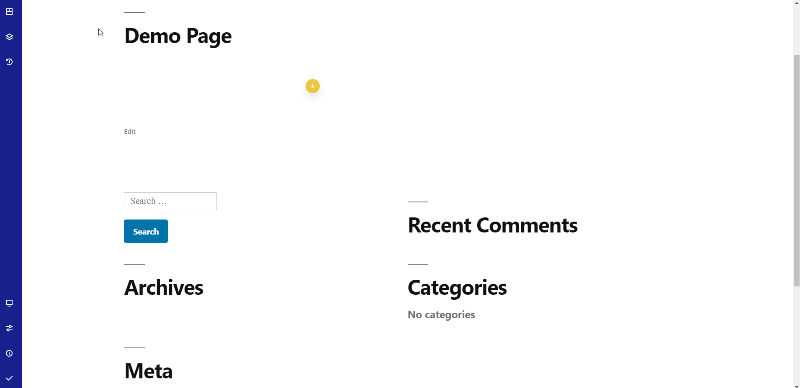
Import templates from the Templates Panel > Local Library > Import button.
Click the cloud icon button or drag exported .zip template file into the bordered area.
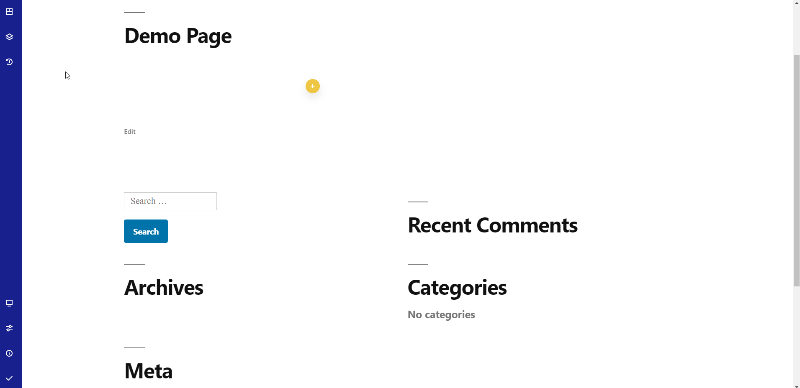
The ability to import and export comes in handy when you have certain settings that you want to duplicate for other websites or pages. With a few clicks, you can have your template or block in place.
Note: Enjoy all the stunning features that the Zion Builder contains inside and use them for full.