With Zion Builder PRO you have access to advanced display conditions that will help you display the element only if certain conditions are met.
Activating the advanced display conditions
In order to activate the advanced display conditions, you will need to edit the element options by clicking on the element, going to the “Advanced” tab, and selecting the “Advanced conditions” option that can be found under “Element visibility”.
After enabling this option you will be presented with a button that once pressed, will display the condition logic options.
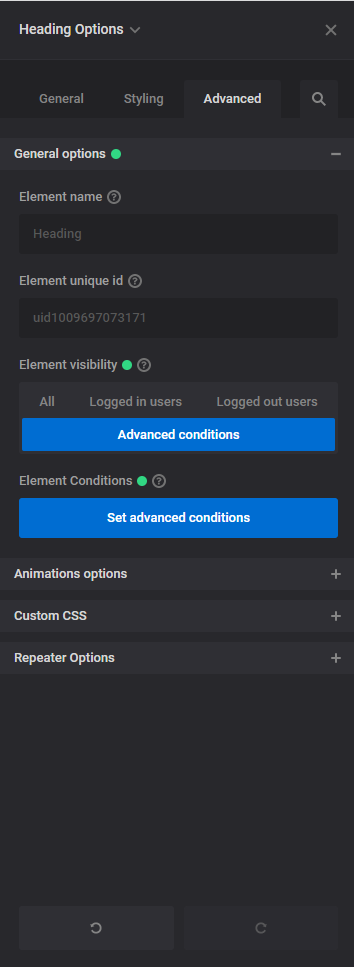
Adding display conditions
The system is built in such a way that you can group multiple conditions connected by an “AND” clause or groups that are connected with an “OR” clause. This means that in order for the element to display, it must pass all the conditions set in the group, or all conditions set in other groups.
Each condition can be set to display the element if a condition is met or not by choosing the appropriate operator ( for example, “is equal” or “is not equal” ).
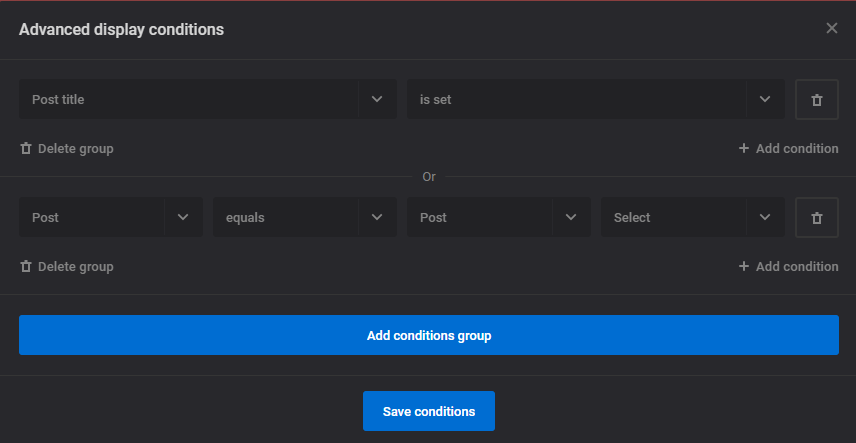
Available conditions
Post
- Post
- Post type
- Post parent
- Post title
- Post excerpt
- Post content
- Post status
- Post featured image
- Post comments number
- Post template
- Post taxonomy term
- Post custom field
Archive
- Archive
- Archive title
- Archive description
- Archive taxonomy term
- Archive term meta
- Number of posts
Author
- Author username
- Author description
- Author meta field
- Author role
- Author capability
User
- Username
- User description
- User meta field
- User role
- User capability