Learn how to use the repeater by watching the video.
You can find the repeater options under the advanced tab of each element.
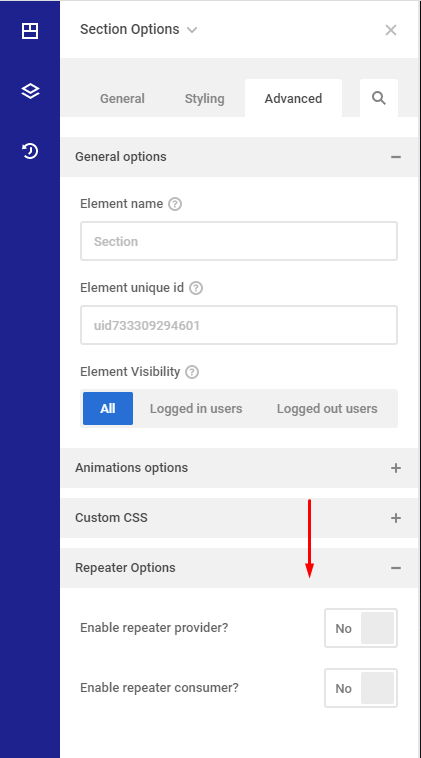
The repeater works like this. You have a “Provider” and a “Consumer“. Whenever you want to output a filtered set data, you will need to enable the repeater provider somewhere up the chain from where you want to consume that data. The provider creates a loop, and anything we place inside a consumer will be repeated in every looped item.
The repeater can be used both to create product archive pages or blog archive pages in the same way as in the video.
You can create a template using Dynamic data and/or WooCommerce elements and using the repeater. Then apply that template with the theme builder to any page you want.