Enter your old and new URLs for your WordPress installation, to update all Zion data (Relevant for domain transfers or move to ‘HTTPS’).
Important: It is strongly recommended that you backup your database before using Replace URL.
Zion dashboard > Tools > Replace URL
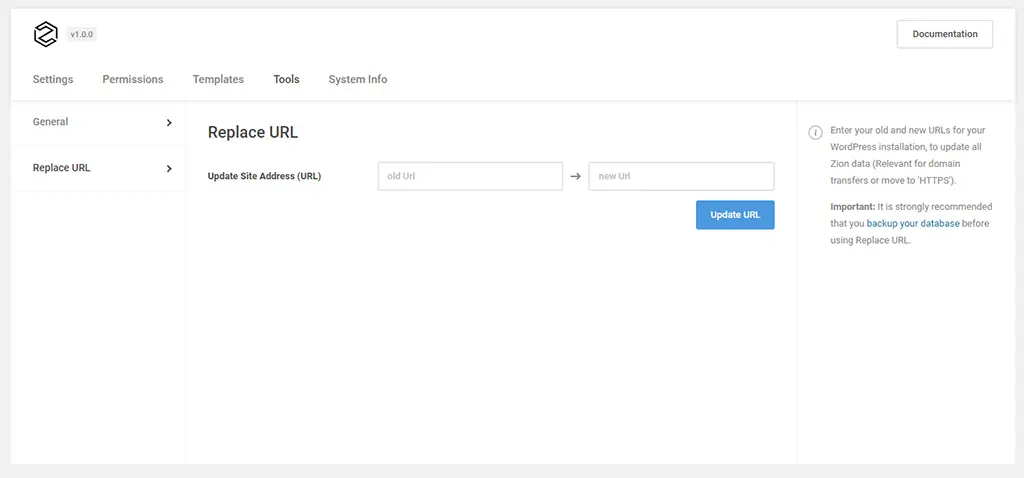
How to backup your database
Backup using cPanel
cPanel is a popular control panel used by many web hosts. The backup feature can be used to backup your MySQL database.
There is no need to unzip this file to restore it. Using the same cPanel program, browse to the gz file and upload it.
Using phpMyAdmin
phpMyAdmin is the name of the program used to manipulate your database.
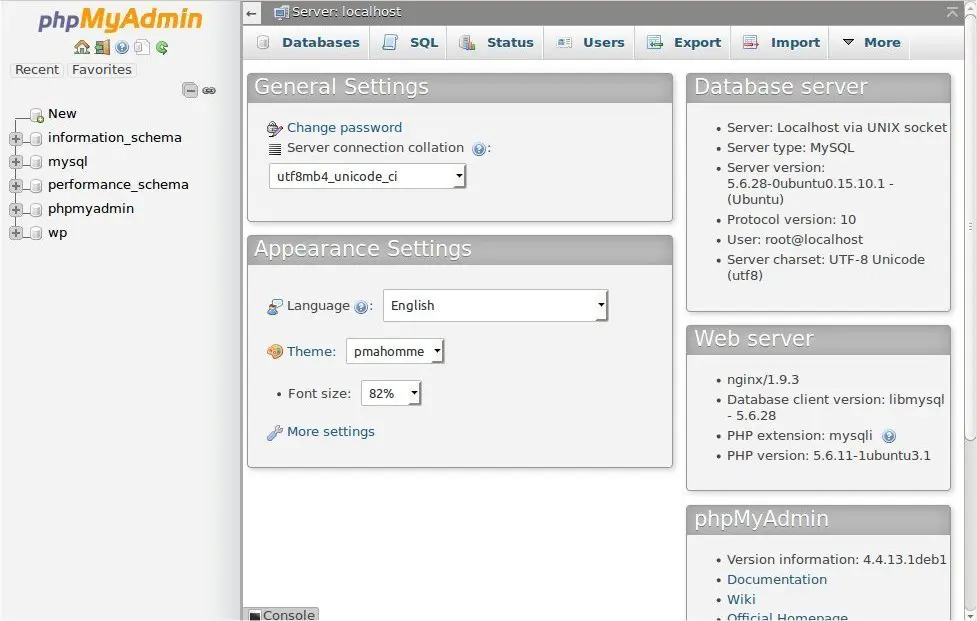
Quick backup process – Choose your database and ensure that the Quick option is selected, and click ‘Go’ and you should be prompted for a file to download. Save the file to your computer. Depending on the database size, this may take a few moments.
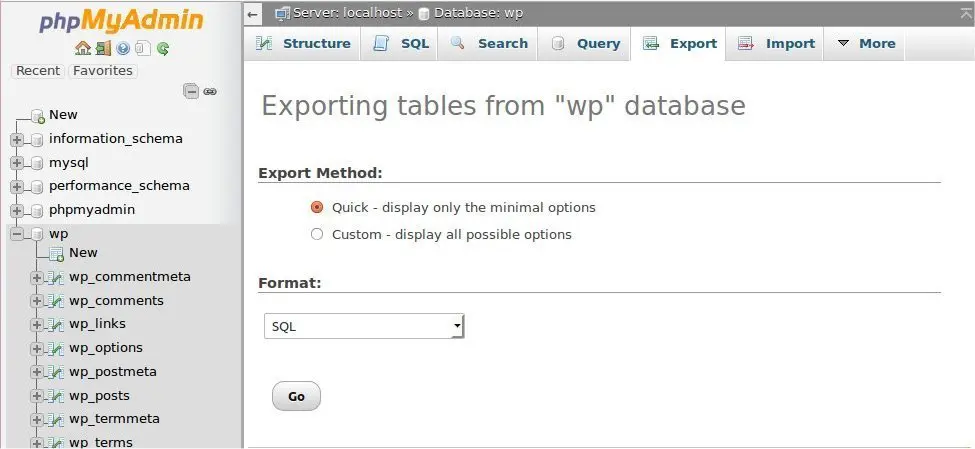
Remember – you have NOT backed up the files and folders – such as images – but all your posts and comments are now safe.