You can find Typography options in:
Right click on element -> choose edit to open Panel Element Options -> go to Styling tab -> choose one of the available options from the horizontal accordion menu -> click Typography tab.
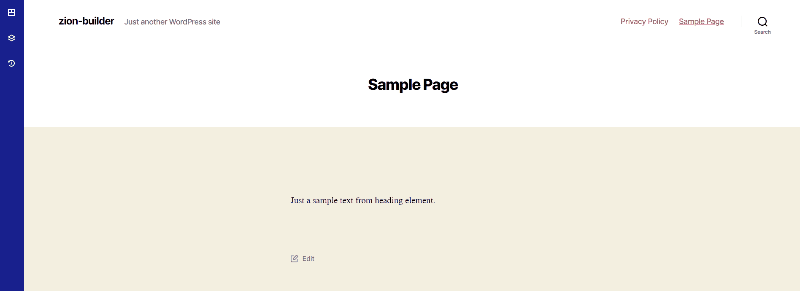
Font options
Align
The text-align property sets the horizontal alignment of a text element.
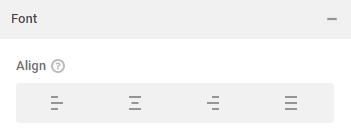
Font Family
Choose a font family for your element from the Font Family dropdown.
You can add font family options from Zion Builder Admin panel.
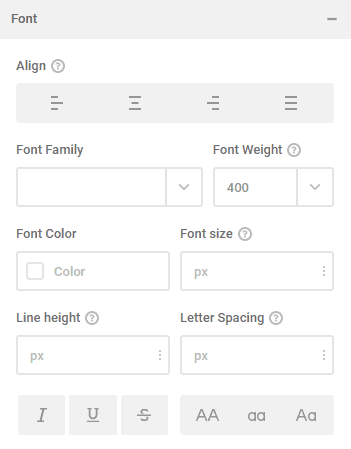
Font Weight
The font weight property sets the weight (or boldness) of the font.
Choose one option from the Font Weight dropdown list.
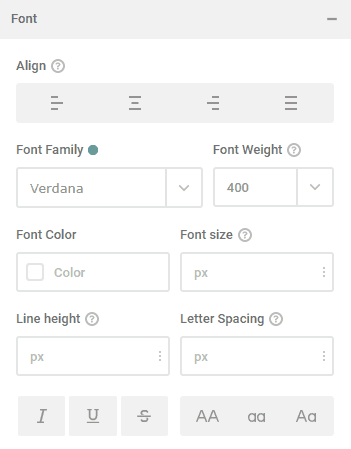
Font Color
The font color property property is used to set the color of the text.
Open color picker and pick a color for the text.
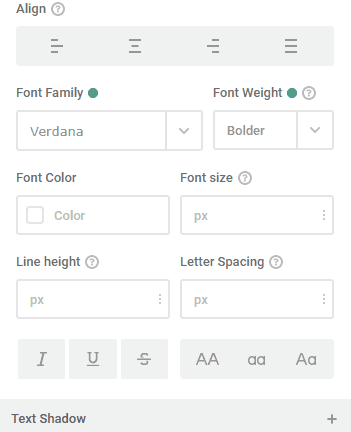
Font Size
The font size property sets the size of the text.
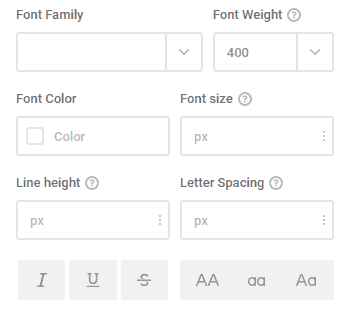
Line Height
The line height property specifies the height of a line.
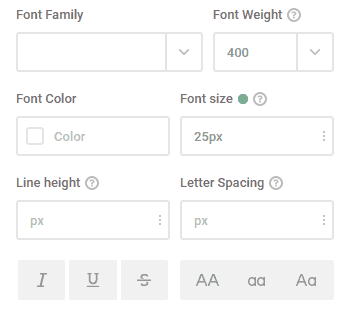
Letter Spacing
The letter spacing property increases or decreases the space between characters in a text.
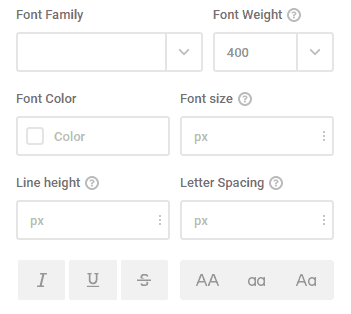
Text Decoration
The text decoration property specifies the decoration added to text.
You can choose multiple options of the ones available(italic, underline, line-through)
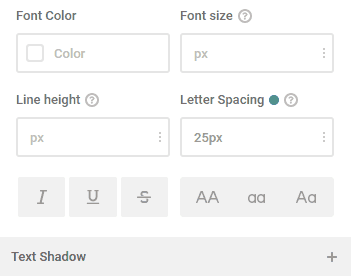
Text Transform
The text transform property controls the capitalization of text.
Choose one option of the ones available(uppercase, lowercase, capitalize).
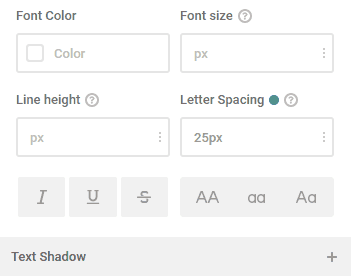
Text shadow options:
Text Shadow
Create text shadow by setting shadow parameters:
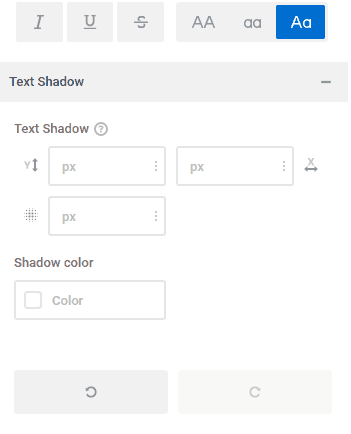
Vertical position of the shadow.
Sets shadow position on the vertical axis.
Horizontal position of the shadow.
Sets shadow position on the horizontal axis.
Shadow blur.
Sets shadow blur radius for the text.
Shadow color
Sets the color of the text shadow.
Open color picker and pick a color to set the shadow color.