You can find Sizes and spacing options in:
Panel Element Options -> Styling tab -> choose one of the available options from the horizontal accordion menu -> click Size & Spacing tab.
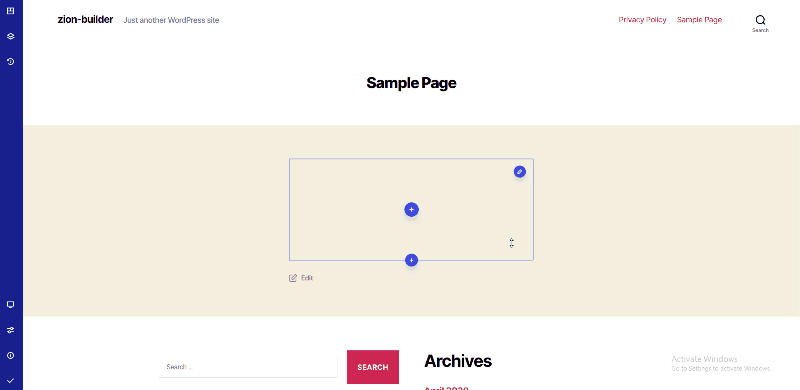
Spacing
– Padding
Set the top, right, bottom, left padding values, and units for the element.
– Margin
Set the top, right, bottom, left padding values, and units for the element.
Click the “link values” icon and change one spacing option to modify all values at the same time.
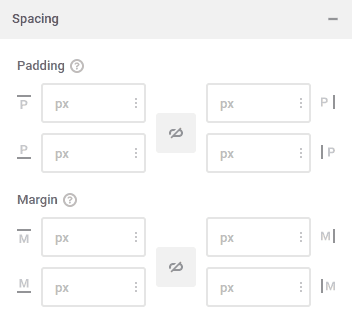
Sizing
- Width – set the width of the element
- Min Width – set the min-width for the element
- Max Width – set the max-width for the element
- Height – set the height for the element
- Min Height – set the min-height for the element
- Max Height – set the max-height for the element