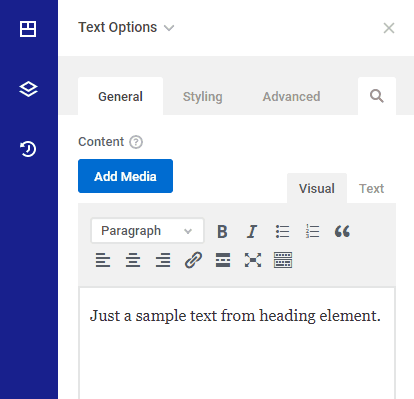Panel Element Options contains style options for a particular element.
Access Panel Element Options by right-clicking on an element and choose Edit or by double-clicking on an element.
Close Panel Element Options by clicking the “x” icon at the top right of the panel.
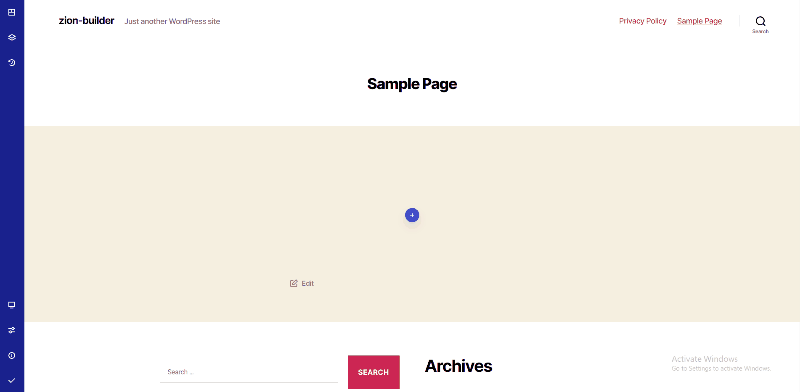
Panel Element Options title
It describes the name of the element you are currently editing.
If you hover over the title, a dropdown menu becomes available to let you easily select children or parent elements of the current element and edit their settings.
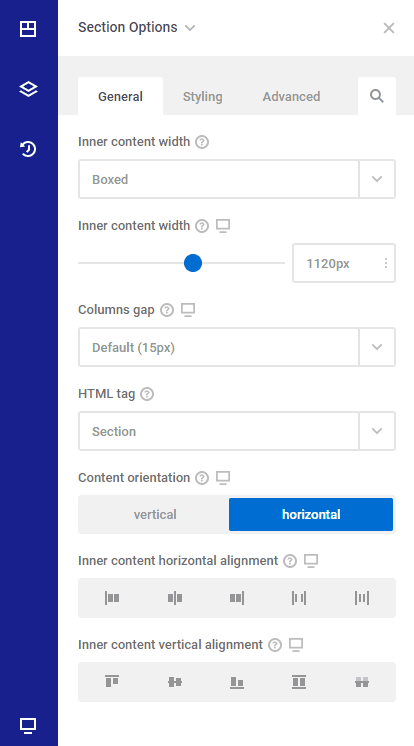
Panel Element Options tabs
Contains options/settings for the element you are currently editing.
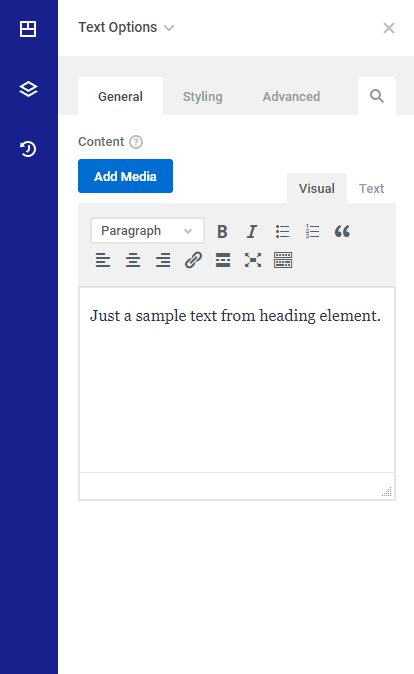
General tab
It contains specific options for the element you are currently editing.
Styling tab
It contains styling settings for the element you are currently editing.
Advanced tab
It contains advanced settings for the element you are currently editing.
Search options
Click the search icon to search for the name of an option you want to change.