You can find Borders and shadows options in:
Panel Element Options -> Styling tab -> choose one of the available options from the horizontal accordion menu -> click Borders and Shadows tab.
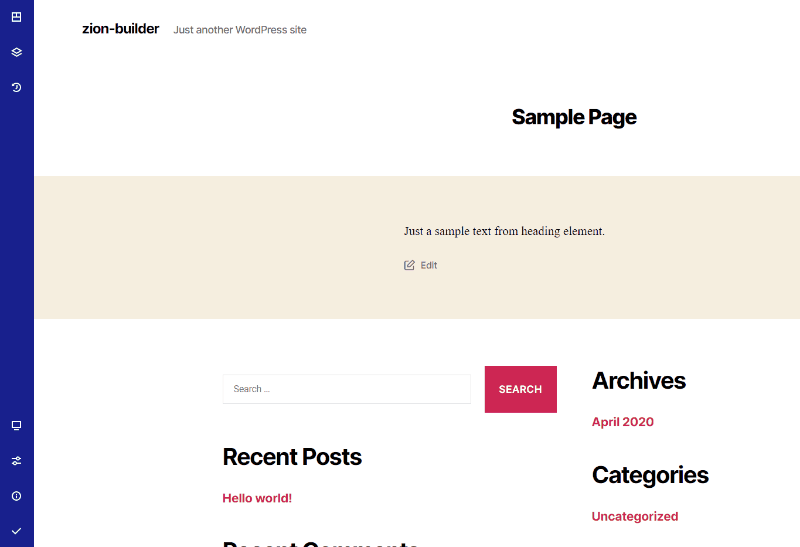
Borders options:
You can create borders to an element by setting border options.
Border side
Choose a border side(all, top, right, bottom, left) by clicking the corresponding border side icon in the Border menu.
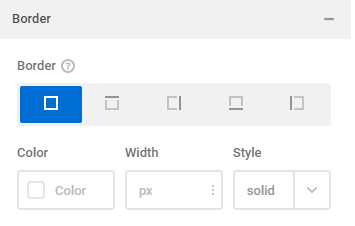
Border style
Choose a width, color, style and radius for the border.
In order to see element border, the border width value must be greater than 0.Then, set the color, style, and radius of the border.
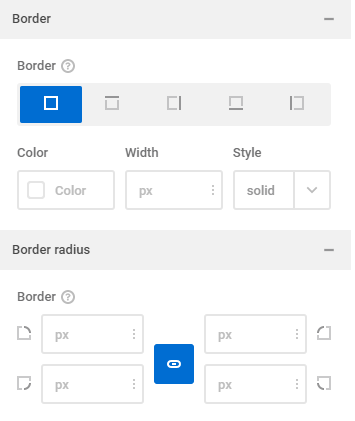
Shadows – coming soon!