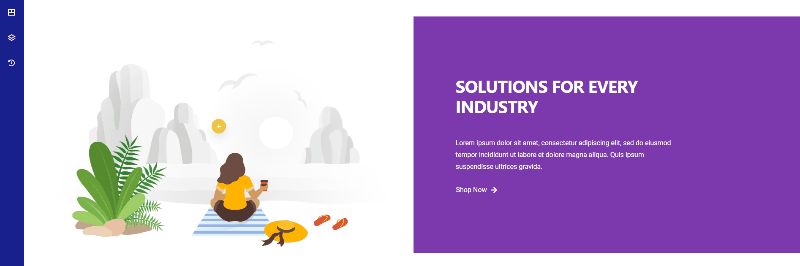To add a content element to the page, here are the steps:
- Click the + symbol button to Add Element in the working window of the Zion Builder.
- Select your element from the list. You can use the tabs at the top to limit your option by type, or use the search box top right to filter the elements on the fly.
- Once you have found your element, simply click it to add it directly to the builder, or you can drag it into the builder area in your desired location.