This action follows the usual steps for creating a WordPress page.
Having Zion Builder installed and active, “Edit with Zion Builder” button appears on the top of the page. To enter the “edit mode” just click on the button and you will instantly get redirected to the front-end page with the editor activated and ready to build.
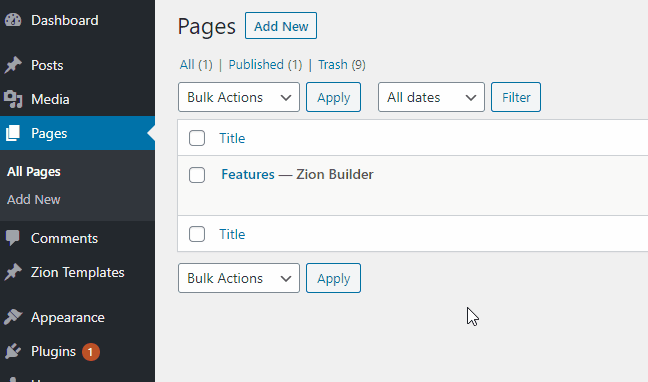
The rest of the WordPress layout remains unchanged such as the right panel, which gives the basic WordPress options for editing the page (“Page Attributes”, “featured image”, “status and visibility” and “discussions”, or meta fields) . The user has the possibility to come back easily to the basic editing of a page or post.
Note
It is not necessary to enter a name for the page yet, neither to publish it. Zion builder automatically generates a random name for your page and set it as draft, All this actions can be changed later from the visual editor page settings panel.