With the help of advanced user role management, you will now be able to completely align Zion Builder with specific user role responsibilities and skills they have. No more worries that people with non-IT background could interact with layout and change global settings or use forbidden elements.
Managing user’s permissions is done from Zion Builder’s dashboard. You can have full control of what users can edit.
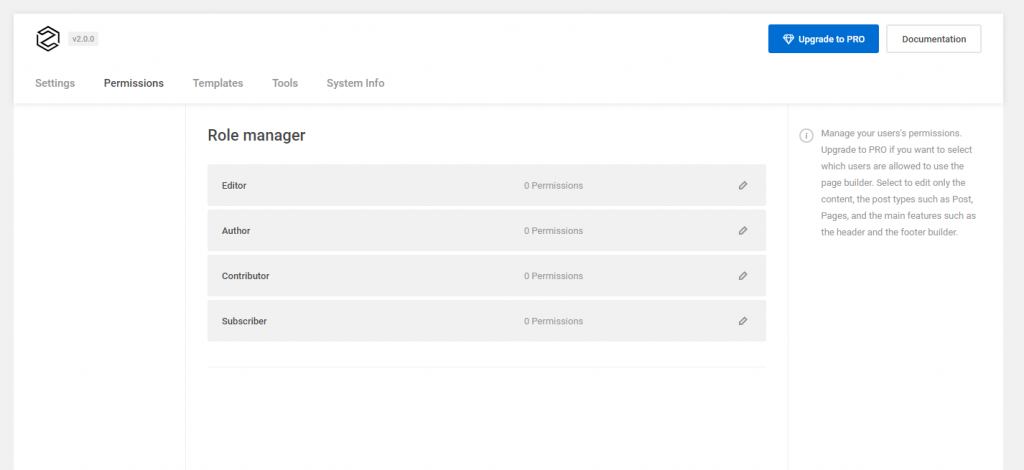
Business owner, site administrator, the developer working on a client project, blog author, or whoever – you will surely find new user role management very useful.
Content only permission
Using the content only permission, the affected user or user role will not be able to perform several actions like move/delete/clone elements, as well as editing advanced features of the builder.