Zion builder offers the white label feature, replacing the plugin title, logo, loader image and help URL.
White label options are not visible in the admin from the start. They get activated by typing the variable whitelabel at the end of Zion builder admin URl.
To access the white label, you have to change the admin url to:
domainname/wp-admin/admin.php?page=zionbuilder#/settings/whitelabel
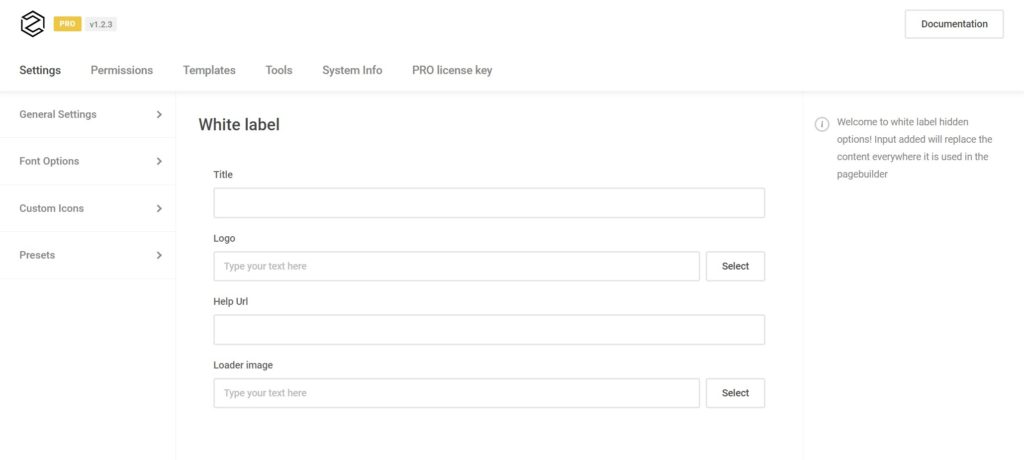
In order to see the applied changes, the page must be refreshed.
If you wish to disable the whitelabel, simply access the whitelabel options and discard changes for the inputs.
Note: That to access the white label again you need to change the text “zionbuilder” with your builder’s name that you added in the Plugin Slug field.
domainname/wp-admin/admin.php?page=yournewbuildername#/settings/whitelabel